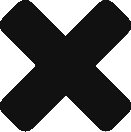Ziba Property for Property Managers
Read here for the Ziba Property app, designed with easy-to-use features for property managers to manage properties more efficiently.
No doubt property managers face loads of tasks daily and juggle too many things at once. Besides of managing costs, staffing, and growing revenue, two of the top challenges property managers face are time management and maintaining communication with tenants.
This article further explores how Ziba Property can help property managers make the most of their time communicating effectively with tenants and owners.
What is Ziba Property?
Aside from being a global property listing app, Ziba Property is undoubtedly a digital property management platform that allows you to seamlessly manage multiple tasks — from documents to announcements to facility booking and many more — in just a few minutes. The app also allows you to communicate easily with all your tenants and property owners whenever and wherever they may be.
Why Ziba Property?
But why and what makes Ziba Property stand out from the rest? Below are the benefits it offers to landlords and property managers worldwide. For example:
- save time by automating management tasks
- go green with paperless property management
- connect and communicate real-time with tenants, property owners wherever they may be
- create an online community for your residence
- automate important tasks to reduce errors and make data more reliable and accessible
- manage multiple tasks at once in one easy-to-use platform.
If you want to improve your efficiency and reduce unnecessary workload, here are the things that you can do on Ziba Property specifically:
- add important property-related documents
- security personnel listings
- add accounts for tenants and owners
- list available rental units
- post important announcements, notices, and updates
- chat with tenants and property owners
- schedule upcoming events and activities
- facility bookings online management
- manage and monitor incident reports
- manage and monitor visitors
- tenant requests management
- assign and book parking lots
Efficient Property Management
Ziba Property is indeed designed with easy-to-use features to manage properties more efficiently. The following features can help you manage documents, communications, events, and many more:
Announcements
Undoubtedly, paperless property management is gaining popularity for a reason. By using Ziba Property, you no longer need to print announcements and post them all over the property altogether.
This feature allows you to post announcements online, such as facility maintenance, cleaning schedules, and property reminders. Furthermore, the app will automatically notify your tenants and owners of your latest updates. Also, all the announcements will be stored in your mobile history in case you need them in the future.
Here’s how to post Announcements on Ziba Property:
- Navigate to ‘Property Info’ → ‘Announcements’ to view all announcements.
- Click the ‘Add a New Announcement’ button and fill out the required details to add a new announcement.
Document Directory
You can securely upload while distributing all your management documents on Ziba Property’s Document Directory. You can also add financial reports, strata titles, notices, and committee meeting notes, which can be viewed and downloaded by your tenants and property owners.
Here’s how to upload documents on Document Directory:
- Navigate to ‘Property Info’ → ‘Document Directory’ to view a list of all documents.
(insert snapshot)
- Click ‘New Folder’ to create a folder.
(insert snapshot)
- Click ‘Upload file’ if you want to save a file in the root directory.
(insert snapshot)
Online Requests
With Ziba Property, you can easily manage all tenant requests online. The Online Requests feature allows you to approve/reject and monitor requests. These requests can range from service requests and facility bookings to incident reports.
Here’s how to check online requests from your tenants:
Service requests
- On the left menu, navigate to ‘Requests & Reports’ → ‘Service Request’ to load a list of all service requests.
- If you want to change the status of a request, just click the ‘Status’ filter link.
Incident reports
- On the left menu, navigate to ‘Requests & Reports’ → ‘Facility Booking’ to load a list of all bookings.
- To update the status of each request, click the ‘Status’ filter.
Facility bookings
- On the left menu, navigate to ‘Requests & Reports’ → ‘Facility Booking’ to load a list of all bookings.
- Click the ‘Status’ filter to update the status of a request.
Visitor request
- On the left menu, navigate to ‘Requests & Reports’ → ‘Visitors’ to load a list of all registered visitors.
- Click the ‘Status’ filter to change the status of a visitor.
Important Contacts
In cases of emergency, you want your tenants to have access to several important establishments, such as the management office, ambulance, hospitals, fire department, and even plumbing services. The app’s Important Contacts feature certainly helps you do this.
All in all, this tool allows you to create an online directory of all important establishments within or near your property. You can even include the contact details of pizza deliveries as well as other services your tenants would benefit from.
To access Important Contacts:
- On the left menu, navigate to ‘Property Info’ → ‘Important Contacts’ to view the list of all important contacts.
- On the top right side, you will see an ‘Add a New Important Contact’ button. Click the button and fill out the necessary details to add a new important contact.
Event Calendar
Ziba Property’s Event Calendar is designed to help you organize your management tasks. In short, this tool allows you to schedule, manage, and monitor upcoming property events and other important activities. You can also manage facility bookings, temporary changes in operating hours, and many more within one convenient platform.
To access the Event Calendar tool:
- On the left menu, navigate to ‘Property Info’ → ‘Events’ to load a list of all events.
- If you want to add a new event, just click the ‘Add a New Event’ button and fill out the necessary details.
Chatnet
Chatnet is Ziba Property’s in-app messaging feature specifically applicable to the registered Property Management community. In other words, the app lets you easily connect and communicate with your tenants and property owners. For example, whenever you plan to host a BBQ party for all the tenants, you’re just one message away. Not only you can send private messages, but also group messages, and public announcements to owners and all the tenants in residence.
To access Chatnet:
- From the left menu, navigate to ‘Neighborhood’ → ‘ChatNet’ to view the list of all messages on ChatNet.
- The ChatNet is set to ‘Public’ by default. You can toggle between ‘Public/Private’ to choose your preferred option.
We understand how difficult it is to handle multiple things simultaneously. That is why Ziba Property was designed for property managers to efficiently manage their daily management tasks, reduce error, save time, and stay connected with property owners and tenants anytime, anywhere.
To enjoy these features, sign up for Ziba Property and download the app free on Google Playstore or Apple App Store.