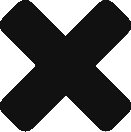Ziba Property for Owners and Tenants
Stay connected within your neighborhood with Ziba Property, the global management app for Property Owners and Tenants.
The lack of communication with property managers and problems with building maintenance, not to mention noisy neighbors, are the challenges for property owners and tenants. As a result, they can be very annoying experiences for the owners and tenants.
Thanks to digital transformations reshaping occupancies like Ziba Property, property owners and tenants can easily and anonymously communicate with their property managers and neighbors — whether it’s about a leaking roof, pest problems, damaged facilities, or problematic neighbors.
What is Ziba Property?
Besides being a property listing portal, Ziba Property is a global property management app that connects property owners and tenants, and property managers in one convenient platform. The app also gives you easy access to nearby shops, establishments, and other lifestyle amenities.
Why use Ziba Property?
Ziba Property’s revolutionary design connects a network of property managers, property owners and tenants, local businesses, and real estate agents. In addition to that, the app empowers an active community that focuses on finding practical solutions for their needs quickly. With Ziba Property, it’s easier to know what’s happening in your neighborhood in real time so that you can stay connected wherever you may be on the globe.
- Stay informed about the latest updates, activities, and announcements in your residence in real time
- Contact your landlord and other tenants anytime
- Access multiple services, businesses, establishments, and other lifestyle amenities available within or near your neighborhood
By using Ziba Property, property owners and tenants can:
- chat publicly or privately with property owners and tenants, property managers
- book a facility from your mobile device
- request a service from the management or business establishments
- report an incident to the management
- get notified of parcels and packages received on your behalf
- search listings of properties for rent or sale in your desired location
- participate and contribute to online FAQs and forums
- write reviews on “Businesses & Services”
- buy or sell previously owned items
- list properties for rent or sale
If you are a property owner, you can also:
- automatically notify property agents in your area whenever you have a unit available for rent or sale
- log in and switch between multiple Ziba Property accounts without logging out. You can use the app as a property owner, manager, or tenant
- register multiple properties for rent or sale
Stay connected with your neighborhood
Ziba Property is powered by multiple features designed for your convenience, which are listed below:
Chatnet
ChatNet is an in-app messaging feature that allows you to send and receive messages from the property manager, property owners and tenants. In order to protect your privacy, you can send messages anonymously and keep your username, phone number and email confidential.
Furthermore with Chatnet, you can invite your neighbors to a pool party or ask them about recommended services or contractors near you. If you’re new in the area, using Chatnet is undeniably a great way to solicit advice and insights from long-term tenants.
Here’s how to access ChatNet:
- On the left menu, navigate to ‘Neighborhood’ → ‘Chatnet’ to view the list of all messages on ChatNet.
- The Chatnet is set to ‘Public’ by default. Toggle between ‘Public/Private’ to choose your preferred option when sending a message.
Announcement
This feature automatically notifies you whenever your landlord posts important announcements. You can also view the history of all announcements made to make sure you don’t miss important updates.
To view announcements:
- On the left menu, navigate to ‘Property Info’ → ‘Announcements’ to view all the latest announcements posted by the property management.
Document Directory
This feature allows owners to access and view any document that the landlord has posted and distributed, such as strata titles and notices, financial reports, and minutes of any committee meetings.
To access documents:
- On the left menu, navigate to ‘Property Info’ → ‘Document Directory’ to view the list of all uploaded documents.
Online Requests
You can also send online requests to your property manager or any business and service establishments near you right on the app. Furthermore, you can book a facility, submit an incident report, request a laundry service, order pizza, and many more.
To send a service request:
- On the left menu, navigate to ‘Requests & Reports’ → ‘Service Requests.’
- Click ‘Add a New Service Request’.
- Fill out and submit the necessary details of your service/maintenance request.
To create an incident report:
- On the left menu, navigate to ‘Requests & Reports’ → ‘Incident Reports’.
- Click on ‘Add a New Incident Report’.
- Fill out and submit the necessary details of your incident report.
To book a facility:
- On the left menu, navigate to ‘Requests & Reports’ → ‘Facility Booking’.
- Click on ‘Add a New Facility Booking’.
- Fill out and submit the necessary details of your facility booking request.
To make a visitor entry request:
- On the left menu, navigate to ‘Requests & Reports’ → ‘Visitors’.
- Click on ‘Add a New Visitor Entry Request.’
- Fill out and submit the necessary details of your visitor request.
Important Contacts
In emergency cases, finding important contact numbers of the ambulance, fire department or police is the last thing you need to worry about. The Important Contacts feature gives you straightaway access to an online directory of important establishments near you.
To access Important Contacts:
- On the left menu, navigate to ‘Property Info’ → ‘Important Contacts’ to view a directory of important contacts.
Event Calendar
With this feature, tenants and owners can view all scheduled events, facility bookings, and activities set or approved by the management.
To access the Event Calendar:
- On the left menu, navigate to ‘Property Info’ → ‘Events’ to view the list of all events.
- On the left menu, navigate to ‘Property Info’ → ‘Calendar’ to view all facility bookings, events, and service requests on the calendar in order of date.
Business and Services
Ziba Property also provides quick access to an online directory of business establishments and services available near you.
You can also leave your ratings and reviews about their services.
To view the Business and Services section:
- On the left menu, navigate to ‘Neighborhood’ → ‘Business & Service’. All available businesses and services listed in your specified location will be displayed.
Property Listings
For tenants who plan to move out, you can access a list of properties for sale or rent within your dream neighborhood. You can surely filter your search based on property name and location.
If you want to sell your real estate property, you can also list your property on the app. Agents in your area will automatically get notified straightaway and you can receive their listing proposals directly on Ziba Property.
To access the Property Listings section:
- On the left menu, navigate to ‘Neighborhood’ → ‘Property Listings’.
Buy-Sell-Wanted
If you have previously owned items to sell, you can list them on Ziba Property. Besides, if you’re looking for affordable furniture in your neighborhood, you can easily browse through the Buy-Sell-Wanted section to save you trips to department stores.
To view the Buy-Sell-Wanted section:
- On the left menu, navigate to ‘Neighborhood’ → ‘Buy-Sell-Wanted’. All available Buy-Sell-Wanted items in your specified location will be displayed.
Note: To activate all of these features, your property manager must sign up for an account and register you in the property instead. If your property manager is not yet on Ziba Property, you can still use the app’s basic features. You can also invite your property manager to sign up for a free account and download the app so you could enjoy all the extended features in your tenant/owner account.
About Ziba Property
Ziba Property is the perfect property app that makes life more convenient for tenants and property owners like you. Therefore, don’t miss out on anything in your neighborhood! Download the app for free now on Google Play Store and Apple App Store.